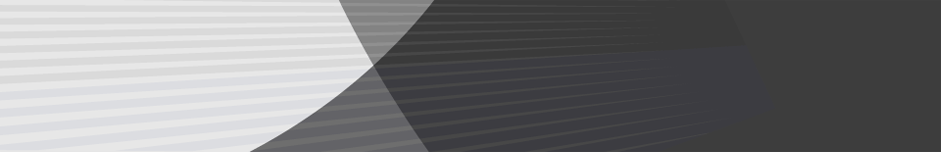What are the security implications of running Nx Witness in a virtualised environment?
Running Nx Witness in a virtualised environment has both advantages and considerations regarding security. On the positive side, virtualisation allows for quicker deployment of security updates and patches, centralised management, and more accessible backup and recovery processes. It can also make it easier to isolate different applications, potentially reducing the impact of a security breach […]
» Read More