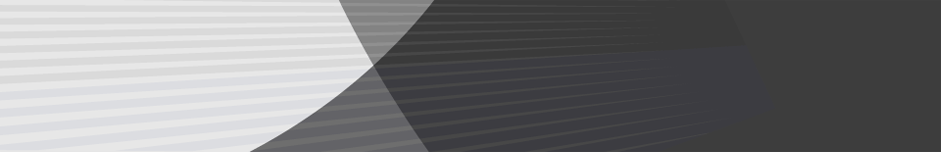What features does the Milestone XProtect Video Monitoring service offer?
The Milestone XProtect integration is an advanced system-to-system integration and is a VMS platform that allows a user to view live camera along with recorded camera footage, perform remote tasks such as relay activation/deactivation, perform audio communication and supports multiple alarm types. A variety of this functionality can be used via the Immix platform.
Features include:
- GetConfig – GetConfig support allows the user to automatically obtain device details without having to input them manually. Input the IP, port, user and password as you usually would, and hit GetConfig and Immix will automatically grab the cameras, relays, alarms and audio devices (where applicable) without the need to input each of these one by one. This process only occurs at site setup. Further changes to the end device will not be kept up to date on Immix.
- Live Video – This feature allows a live video to be loaded seamlessly within the interface with no need for extra configuration (apart from as listed on the dedicated support page).
- Quality – Image resolution can be amended in the Immix interface, either during live view, or by setting a level during setup. In Live, select the Quality drop-down menu and choose the quality you require. The image will immediately switch to your selection.
- PTZ Control – PTZ support allows the operator to maneuver the camera position, if the camera has this ability. By clicking and holding in the position of the live image where you wish to move the camera will perform this task. You can also use the zoom in and zoom out buttons below the live image.
- Presets – If an integration supports PTZ then the device may also be able to predetermine preset positions for the camera including zoom.
- Multiview – Multiview opens a separate browser window to display multiple cameras at once, each within a session of its own. Without configuration Multiview will load the first 6 cameras in a listed site. Configuration of Multiview can be acheived in the Site Setup to determine the cameras that you first want the operator to see.
- Relays – Integrations with Relay support are able to select output commands from the Immix interface. These commands can include door and gate opening. A pulsed relay can be initiated, with the target returning to its original state afterwards, or a pair of buttons can be used to manually operate both an ‘On’ and ‘Off’ state.
- Pre Alarm Recording – This feature obtains 10 seconds of footage immediately prior to the alarm occurring.
- Post Alarm Recording – The ability to record footage immediately further to an alarm being received in Immix. Integrations with Post Alarm Recording support will be able to record camera footage upon receipt of an alarm into Immix. Configure an Alarm Action to record a camera for the duration you require. This feature does not require support for alarms. This is purely a recording action assigned to any alarm (even from a different device).
- Ecare -The ability to have Immix generate notifications if communication to the end device is lost. Support for Ecare means that Immix has the ability to connect to the device listed on the site in order to check whether it is alive. Connection is made by using the IP address and Port listed in the Immix site setup and ensures that the port is listening. Connection attempts are made based on the ‘Ecare checking interval’ set. ‘Ecare fail threshold’ will determine how many connection failures are made before an alarm is provided to the operator.
- Playback – The ability to choose a time in the past to view footage from. Integrations with Playback support can choose a time in the past to view video from, providing the footage has been stored on the end device. By selecting the calendar icon in the site the operator is asked to choose a time and date to start streaming from. This feature is not included in standard VM pricing.
Please contact us on 1300 556 334 for advanced technical documentation or to speak with a technical representative.
Call us on 1300 556 334 or email [email protected] to learn more.
Customers in New Zealand call 0800 345 677 or email [email protected].
Category:
Video Monitoring
Latest Posts
Comments are closed.