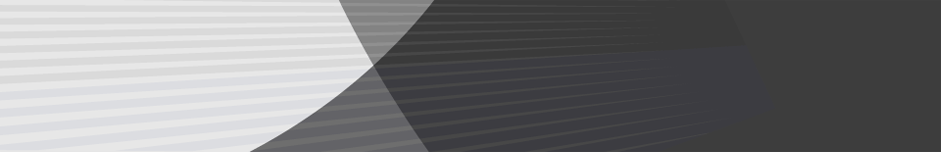What kind of Custom Events & Actions can be created in Nx Witness?
In Nx Witness, users can create custom events and actions to tailor the system to their needs. Key types of custom events and actions that can be created include:
Custom Events
- User-Defined Events: These are custom events programmed by the user. They can include:
- Analytics Events: Events triggered by in-camera analytics such as people counting or object detection.
- HTTP Generic Events: Events triggered by HTTP requests from third-party systems.
- Motion Detection: Events triggered by motion detected on a camera. Users can define specific areas within the camera’s view to monitor for motion.
- Input Signals: Events triggered by input signals from connected devices.
Custom Actions
- Send Email: An action to send an email notification when a specific event occurs.
- Create Bookmark: An action to create a bookmark in the video archive for easy retrieval and review of specific events.
- Trigger HTTP Request: An action to send an HTTP request to a third-party system, enabling integration with other software or devices.
- Show Notification: An action to display a notification to users when an event occurs.
- Live Video Text Overlay: An action to create custom text overlays on live video feeds to alert operators to critical events.
- Soft Triggers: Actions that allow users to create button overlays on video feeds, which can be manually triggered to perform specific actions, such as activating an alarm or opening a door.
Event Rules Engine
The Event Rules Engine in Nx Witness allows users to configure these custom events and actions. Each event-action pair is defined as a rule, and users can create multiple rules to handle different scenarios. The rules can be configured to:
- Aggregate actions for a group of events (e.g., notifying about multiple camera disconnections in a single alert).
- Schedule events to be active only during specific times or days.
- Enable or disable notifications for specific events.
By leveraging these custom events and actions, users can create a highly customized and responsive video management system tailored to their specific operational requirements.
Call us on 1300 556 334 or email [email protected] to learn more.
Customers in New Zealand call 0800 345 677 or email [email protected].
Latest Posts
Comments are closed.