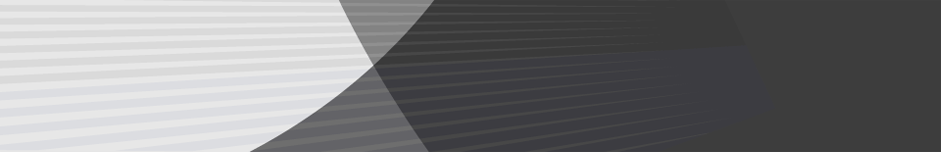Inner Range Inception V4.0 release significantly increases Cyber Security & Usability
Inner Range Inception V4.0 has been released and includes significant changes and enhancements aimed at further improving security and usability.
Introduction of 2 Factor Authentication (2FA)
Inception now supports 2 Factor Authentication for logins through the web interface which is enabled through the Google authentication app or other compatible apps that supports TOTP-based 2FA codes.
2 Factor Authentication (2FA) adds an extra layer of protection to Inception, significantly decreasing the chances of Cyber Criminals and other unauthorised people accessing the system. 2FA has many variations but is generally a combination of “something you know” such as a pin code/password and “something you have” which in this case is an Authentication App on your mobile.
“This update helps Inception move closer to becoming a market leader. The introduction of 2FA with Inception 4.0 gives end-users a significant increase in security. Most other Access Control or Intruder products on the market do not have this option. A majority of end-users are aware of the risk of Cyber Crime and see the value of this feature for any device connected to a network, and especially so with security devices.”
Reader Tamper Monitoring
The tamper state for SIFER and Wiegand Readers can now be monitored with this release. This allows you to configure the system to alert a monitoring station if any of the compatible readers have been tampered with. The event reported will be based on the Door it is connected to, such as a “Door reader tamper event on the Front Door” to help in identifying where the event occurred. In addition, like other system tamper states (cabinet, siren), all areas will go into alarm, regardless of whether the area is armed or not and will need to be disarmed to stop strobes and sirens sounding. This response can be disabled within the system programming.
System Warning – Door Held Open
A new system warning has been added for when one or more doors are in the “Held Open Too Long” state. The warning can be resolved by closing the affected doors or unlocking them.
Access Denied Event
A new system message has been added for when a user is denied access to a door or lift car. The message includes the user’s name, the name of the door or lift car, the time of the access attempt, and the reason why access was denied. This message ensures attention is drawn to the fact someone attempted to access something they did not have permission to.
New “Access Denied because User Expired” review events have also been added for doors and lift cars. These events are also included in Access History Reports generated from the Reports page. In addition to the security upgrades a number of features have been added which enhance the usability of the system such as:
- Bulk import users via CSV file stored on network
- Upload and resize/crop user photos via the web interface
- Automated Actions – Reader Triggers
- Automated Actions – Door Triggers
- Areas – Auto Arm Inactivity Time Schedule
- LCD Terminal Profiles – Hide Greeting
- LCD Terminal – Jump to Area Control
Call us on 1300 556 334 or email [email protected] to learn more.
Customers in New Zealand call 0800 345 677 or email [email protected].
Latest Posts
Comments are closed.