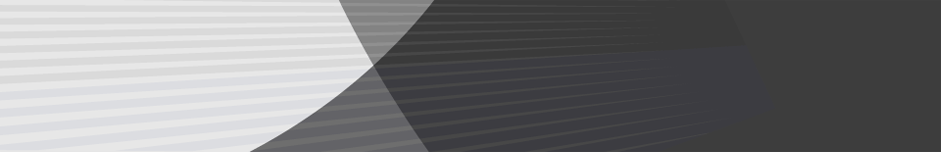Inner Range Integriti 20.1.1 Contact Trace Report
Included in the recent release of Integriti Version 20.1.1 is a Contact Tracing report which assists users to identify close contacts of a person who has or is displaying symptoms of an infectious disease
The objective of contact tracing is to interrupt the spread of an infectious disease as quickly as possible. With this in mind, Inner Range has implemented a number of features in this report to ensure that those who have responsibility for contact tracing have the maximum amount of information available to them as quickly as possible.
First and foremost, this report has been designed to ensure that it can be quickly generated and shared with as little effort as possible. The Contact Trace report can be generated and displayed directly within Inner Range Integriti and displayed on the operator’s screen in a user friendly human-readable format which allows for instant action to be taken. The report can be saved in PDF, Excel, CSV, Text, Image or RTF formats along with more advanced options such as generating HTML, or creating everything needed for a MHL single page website.
After choosing some simple options such as selecting the affected user, start and end time of report, and time before and time after for same door detection the report can be generated. The operator can easily add or remove information they want displayed on the report, however by default it shows the below essential information to allow for Contact Tracing to begin:
- Which doors the infected user passed through
- How much time they spent in each area
- What time they badged a reader
- Which other users were in that area within the adjustable time window such as between 15 minutes before and 60 minutes after the infected user exited
Different teams may require the data to be formatted or sorted in different ways or to even have completely different data sets included which is where this Contact Trace report excels. Having been built within the Integriti Advanced Reports module means that this report is completely customisable and multiple variations can be saved to ensure that an operator has any version available as required.
The options for what information is shown and how it is displayed are virtually limitless, however some basic examples of possible variations which could be created are:
- A report which shows only the areas and doors that the affected person had contact with so an operator could use the report to quickly and easily identify which doors need to be disabled to prevent further people from entering contaminated areas
- A report which shows only the name and emergency contact details of people identified as close contacts. This version could be quickly generated and given HR and management teams so they can contact the affected people as quickly as possible
- A report for the cleaners to tell them which areas and doors are red zones and require deep cleaning
Integriti Advanced reports has over 15 default reports included as well as the ability for operators to create an unlimited number of customised reports by utilising the drag and drop report creator.
The Advanced Reports module is included in Integriti Corporate and Integriti Business software editions.
Call us on 1300 556 334 or email [email protected] to learn more.
Customers in New Zealand call 0800 345 677 or email [email protected].
Latest Posts
Comments are closed.