FAQs
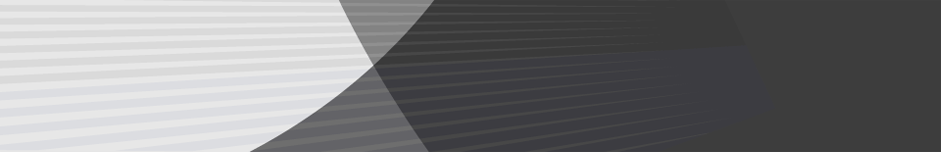
Genetec (4)
Genetec Security Center employs several mechanisms to handle data redundancy and failover, ensuring high availability and reliability of the system. Here are the key components and strategies:
- Redundant Archiving
Genetec Security Center 5.12 allows for redundant archiving at multiple levels:– Archiver Role: The Archiver role can enable redundant archiving for all cameras, ensuring that video data is duplicated and stored in multiple locations.
– Failover Server: A failover server can be configured to take over the archiving tasks if the primary server fails.
– Individual Cameras: Redundancy can also be configured for specific important cameras, providing flexibility in protecting critical data.
- Archiver Failover
The system supports archiver failover, which ensures that a secondary server can take over the archiving tasks if the primary Archiver server fails. This setup helps maintain continuous recording and data integrity. - Directory Database Failover
For the Directory database, failover mechanisms connect to a backup database during a failover event. This backup database contains data from the last restore operation, ensuring minimal data loss. Two schedules can be defined for this purpose: one for full backups and another for incremental backups. - Directory Failover & Load Balancing
To protect the Directory service, which is crucial for the overall operation of the Security Center, failover and load balancing can be set up by assigning expansion servers. This ensures that the load is distributed among the expansion servers if the primary server fails, maintaining system performance and availability. - Role Failover
Failover can also be configured for various system roles. Secondary servers can be designated on standby and ready to take over if the primary server hosting those roles becomes unavailable. This ensures that critical functions continue to operate without interruption. - Power Efficiency and Enhanced Reliability
The system’s configuration offers flexible options for failover scenarios, enhancing the archiving process’s reliability and resilience. This includes power efficiency improvements that contribute to the system’s overall robustness.
Visit the Genetec Security Center product page
Contact Us
Call us on 1300 556 334 or email [email protected] to learn more.
Customers in New Zealand call 0800 345 677 or email [email protected].
Genetec Advantage is a premium maintenance and support program offered by Genetec. This subscription-based service provides users with expert guidance, support tools, and the latest product enhancements to ensure their security systems are up-to-date and functioning optimally.
The program includes advanced troubleshooting and proactive system management, which is part of the specialised support to enhance the user experience and system reliability. Additionally, Genetec Advantage customers benefit from free technical consulting hours, which can be utilised even remotely, offering further value by allowing direct access to professional services and support. Recently, Genetec has enhanced this service by adding privacy and performance monitoring features, underscoring its commitment to continuous improvement and customer satisfaction.
Visit the Genetec Security Center product page
Contact Us
Call us on 1300 556 334 or email [email protected] to learn more.
Customers in New Zealand call 0800 345 677 or email [email protected].
Genetec Synergis distinguishes itself from other access control systems through several key features and integration within the Genetec Security Center platform. Here are some differences:
- Integration with Security Center: Synergis is part of the Genetec Security Center, which integrates access control with video surveillance and other security applications. This is different from systems that require separate platforms or video and access control integrations.
- IP-Based System: Synergis is an IP-based system that allows real-time and event-driven video monitoring. This is different from systems that may not be as focused on IP integration or may use different protocols for integration.
- Cloud-Readiness: Synergis is cloud-ready, which means it can be managed from anywhere and is scalable to business needs. Some other systems may not offer cloud-based solutions or be as flexible regarding remote management and scalability.
- Hardware Agnosticism: Synergis works with industry-leading access control and monitoring hardware controllers, electronic locks, and IP cameras. This is different from some systems that may be proprietary or limited to specific hardware.
- Global Cardholder Management: Synergis offers global cardholder management, which allows for centralised management of credentials and access rights across multiple locations. This feature may not be as developed or available in other systems.
- Real-Time Monitoring and Reporting: The system provides real-time event monitoring and the ability to generate custom reports. Other systems may offer less robust reporting features or handle event monitoring differently.
- Advanced Security Features: Synergis integrates intrusion monitoring alongside access control and video surveillance through Synergis IX. This level of integration may not be present in other systems that treat intrusion detection as a separate component.
- Scalability and Management: Synergis is designed to scale quickly, allowing new users and locations to be added with a few clicks on the dashboard. Other systems may have more complex scalability options or be less user-friendly to expand.
Visit the Genetec Security Center product page
Contact Us
Call us on 1300 556 334 or email [email protected] to learn more.
Customers in New Zealand call 0800 345 677 or email [email protected].
Download the Genetec Video Player here.
The Genetec Video Player offers a range of features designed to facilitate the viewing and managing of Genetec video files:
- Playback Compatibility: It supports the playback of G64 and G64x video files, proprietary formats used by Genetec’s Security Center.
- Platform Support: The player is compatible with Windows operating systems, including Windows 7, 8, and 10, ensuring broad accessibility for users across different versions of Windows.
- Ease of Use: The player is designed for ease of use, allowing users to view their video files without needing the complete Security Center installation. This makes it a convenient option for users who need to view video files on machines that do not have the full security suite installed.
- Video Management Commands: It includes basic video playback commands such as pause and play, enabling users to control the playback of their video recordings easily. These commands facilitate the review and analysis of video footage by allowing users to navigate the video at their own pace.
- Properties and Statistics: The player provides detailed information about the video file being viewed, including properties and statistics of the playback. This feature can be handy for users who need to analyse video footage in detail, as it provides insights into the technical aspects of the video.
- Integration with Genetec Clearance: The player is part of the broader Genetec ecosystem, which includes Genetec Clearance. This integration allows for the easy sharing of video recordings and collaboration with local authorities, enhancing the video player’s utility in contexts where video footage needs to be shared for investigative purposes.
Visit the Genetec Security Center product page
Contact Us
Call us on 1300 556 334 or email [email protected] to learn more.
Customers in New Zealand call 0800 345 677 or email [email protected].
