FAQs
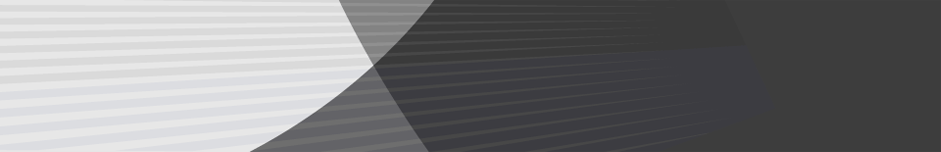
Permaconn (1)
The Permaconn Alarm Monitoring Network communicates within ‘Virtual Private Networks’ (VPNs), provided by Optus and Telstra. The VPNs are dedicated for Permaconn alarm data only, and ensure all data transmitted & received is secure. All messages are encrypted ‘end to end’, using Advanced Encryption Standard (AES128). Dual SIM Permaconn devices communicate & switch seamlessly between both Telco networks, guaranteeing network availability of 99.9%.
Inner Range Multipath (1)
Multipath-IP is a state of the art multiple path IP alarm transmission system designed for low cost alarm monitoring through to high security applications. Multipath-IP is a suite of products ranging from a variety of field hardware devices installed on the customers premises to dedicated hardware systems installed within a monitoring centre.
DirectWireless (1)
Direct Wireless is a 4G Alarm Monitoring Network dedicated to the transmission of alarm signals and is available as a Single SIM or Dual SIM (to protect against network outages) service. Direct Wireless supervises the connection between the security system and the Monitoring Centre in either 12 hour, 1 hour or 120 second intervals (the choice is up to you). Should the supervisory signal (an automatic check known as a poll) not receive a response, we’ll escalate the event in accordance with your response plan. For insurance purposes this service is classified as a Class 2 (C2) service.
Alarm Monitoring (39)
A small additional charge applies per separately monitored ‘additional area’ (see the What is an area? FAQ). Each ‘additional area’ requires the same amount of work as a separately monitored system.
Without these times we’re unable to check if your system has been armed or know if a member of staff has entered your premises outside your schedule. We recommend that you nominate the earliest time by which you expect to disarm your alarm each day, and the latest time by which you expect to arm your alarm each day.
If you don’t want to have a schedule you shouldn’t provide times. And if you want to remove your schedule email the Monitoring Centre at [email protected]
It’s important that we’re able to identify & verify those members of your organisation who are authorised to issue instructions or make temporary changes to your procedures or schedule. Therefore we require all authorised users to know your company’s “blanket” or their individual password. Your password should not be the same as your alarm code.
Contacts are the people who you’ve nominated as your company’s authorised after hours decision makers.
While we’re responsible for monitoring your alarm and advising your contacts of any exceptions, your contacts are responsible for making decisions about your security based on the information we provide. Once personal contact has been made with a contact, we consider that they’ve been duly advised and it’s now their responsibility to make a decision.
If they don’t want to make a decision or issue instructions it then becomes their responsibility to contact another contact who is able to make a decision.
A “blanket password” is a password that everyone who’s authorised to use your security system and contact the monitoring centre knows.
Your “blanket password” cannot be changed verbally.
Your “blanket password” can be changed by one of your authorised contacts emailing the Monitoring Centre
If you’re moving you should notify us in writing as soon as possible so that we can arrange for the transfer of the monitoring service to your new location*. You may transfer your contract, however you’ll need to contact us so that we can arrange the new connection and get your new site up and running as soon as possible.
If you’re cancelling the service, one of your authorised contacts must request the termination of the service in writing. If you’re still under contract at the time of cancellation you must pay out the balance of the service charges for the remaining months left on your contract. You’ll also be liable for any ad-hoc charges incurred during this time.
Please allow up to 14 days for processing against your account. Please note that “We are moving” notices etc, won’t be accepted as notification of a move or cancellation. It’s never assumed that you’ve stopped using the security system until an authorised contact provides us with a written notification to such effect. It’s not uncommon for customers to require security simultaneously at their old and new sites. For your security we insist on written notification so that we can authenticate the request.
* A quote may be required for the installation or relocation of your equipment.
If you’re not arming your security system by the scheduled closing time contact the Monitoring Centre and be ready to provide the following information:
- Your first and last name
- Company name and location
- Your individual or blanket password
- Estimated time of departure
If you’re entering outside your schedule, contact the Monitoring Centre immediately after you’ve disarmed the security system and be ready to provide the following information:
- Your first and last name
- Company name and location
- Your individual or blanket password
- Estimated time of departure
The purpose of out-of-hours verification is to check who’s coming and going from the premises during those times when the alarm system is meant to be armed. Therefore we ask that you don’t call 2-3 days before to “book in” as we need to verify you or your staff at the time of disarming.
Additional services not covered by monitoring fees include but are not limited to:
- Alarm Responses
- Activity Reports (monthly, weekly, daily & ad-hoc)
- Security system installation
- Service calls
- Programmed Maintenance
- Remote reprogramming (i.e. remote changes to user codes, remote arming)
- Non-standard monitoring services, for example – requests for multiple keyholders being notified of a schedule violation; keyholder call-backs where contacts have already been notified to attend or authorise a response; notification of keyholders overseas and other special feature requests.
As soon as they disarm the security system they should call the Monitoring Centre on 1300 884 543.
The Permaconn Alarm Monitoring Network communicates within ‘Virtual Private Networks’ (VPNs), provided by Optus and Telstra. The VPNs are dedicated for Permaconn alarm data only, and ensure all data transmitted & received is secure. All messages are encrypted ‘end to end’, using Advanced Encryption Standard (AES128). Dual SIM Permaconn devices communicate & switch seamlessly between both Telco networks, guaranteeing network availability of 99.9%.
Multipath-IP is a state of the art multiple path IP alarm transmission system designed for low cost alarm monitoring through to high security applications. Multipath-IP is a suite of products ranging from a variety of field hardware devices installed on the customers premises to dedicated hardware systems installed within a monitoring centre.
Dual SIM 4G Security Monitoring uses two SIM cards to provide redundancy and failover in case of a network outage. This type of monitoring is used in applications where downtime isn’t acceptable.
Dual SIM 4G Security Monitoring typically uses two mobile networks, Telstra and Optus, to ensure that there’s always a connection to the monitoring center. If one network goes down, the system will automatically switch to the other network. This failover capability helps to ensure that security alarms and other critical data are always transmitted to the monitoring center.
In addition to failover, Dual SIM 4G Security Monitoring systems also provide load balancing. This means that they can distribute traffic between two mobile networks, which can help to improve performance & reduce latency.
Direct Wireless is a 4G Alarm Monitoring Network dedicated to the transmission of alarm signals and is available as a Single SIM or Dual SIM (to protect against network outages) service. Direct Wireless supervises the connection between the security system and the Monitoring Centre in either 12 hour, 1 hour or 120 second intervals (the choice is up to you). Should the supervisory signal (an automatic check known as a poll) not receive a response, we’ll escalate the event in accordance with your response plan. For insurance purposes this service is classified as a Class 2 (C2) service.
Most security systems give you the ability to have specific areas – or partitions – of your business monitored whilst other areas remain disarmed. For instance you may be able to divide your building into three separate areas including the office, warehouse and showroom. Each ‘additional area’ may be monitored as if it were an independent entity with its own codes and schedules allowing you to choose the level of authorisation that each user has. You can assign rights to each user for either full or restricted access.
Most alarm systems have the capability to send a test signal within a pre-defined period of time (e.g. once every 7 days, every 24 hours) to allow us to verify that your alarm system is still connected and reporting.
When you set-up your service you’re asked to complete a Commissioning Form, a formal document that provides key information about your location, contacts and the times you expect to disarm and arm your security system (Section 4 is known as the Open/Close Schedule).
Whilst it’s not essential for you to provide times if you don’t want this feature, it is essential if you to make sure that your system has been armed by a certain time and likewise if you want to us to make sure that nobody disarms your system without authorisation.
Therefore a schedule violation occurs when someone disarms your system when it’s meant to be armed or doesn’t arm your system by the time you want it to be armed.
You should instruct staff to call the Monitoring Centre on 1300 884 543 when they’re working late, and haven’t armed the security system, or are disarming the system after hours when it’s meant to be armed.
If you’d like to update your schedule click here to download a: Commissioning Form
You can also email the Monitoring Centre with changes to your schedule at [email protected]. Please make sure that the email is sent by an authorised member of staff.
If you’re using PSTN/Digital Dialler or fixed-line IP Monitoring via fibre as your communication option, there may be the risk that the line could be intentionally cut or drop-out due to network failure. If this happens your security system won’t communicate with the Monitoring Centre. If you or your insurer are concerned about your level of risk you should consider switching to a 4G plan.
Learn more about our 4G plans here.
Offline – on receipt of a signal we’ll follow your Alarm Response Plan. Because this type of signal indicates that your system is no longer communicating with the Monitoring Centre, if we send a response vehicle to the site and a fault cannot be identified, we’ll still notify a contact to advise them.
We’ll attempt to contact you using the numbers provided. If we can’t make contact we’ll advise your contacts.
Depending on you nominated Alarm Response Plan, a response vehicle may be sent to your premises to investigate.
Power Failure – on receipt of a power failure signal the event will be automatically placed on hold for a period of time. If power isn’t restored we’ll follow your nominated Alarm Response Plan.
Low Battery – on receipt of a low battery signal we’ll follow your nominated Alarm Response Plan. Please note that if your security system loses power (in a blackout for example) & the battery is flat, your system won’t work.
If you’d like to replace the battery in your security system contact service on 1300 538 324 Monday to Friday between 07:00am to 05:00pm AEST. You can also leave a message.
You can order a battery replacement online here.
Any request for a designated hold up alarm service must comply with the National Police Alarm Activation Response Guidelines.
Section 5, Alarm Categories & Responses, defines a Hold Up Alarm received from a business as a Category A alarm if it meets the following guidelines.
To qualify as a Hold Up Alarm the hold up button device attached to your security system must be:
- a for purpose and manufactured dual button press device
- permanently fixed to a solid surface and installed in accordance with Australian Standard 2201.2
- operated by a person who is, or is about to be confronted by a weapon or threat of violence for the purpose of robbery
- programmed to a seperate, individual zone on the security system
- maintained in accordance with Australian Standard 2201.1:2007
- accompanied by the owners written instructions for the activation and reset of the device
- have any tools or keys that are required for its reset in a designated location on the premises
- operated as an add-on to a business monitoring service that sends open and close events to the Monitoring Centre when the security system is armed and disarmed
Please note that portable wireless devices, including pendants cannot be classified as a Hold Up Alarm. For information regarding these devices and their treatment as a Duress Alarm please see the FAQ What if I trigger a duress alarm?
In all instances operators will notify Police to attend. Once Police notification has taken place it is irrevocable.
Please note that the National Police Alarm Activation Response Guidelines are a product of the National Emergency Communications Working Group – Australia and New Zealand (NECWG-A/NZ) and are available on the necwg-anz.org website. JD Security cannot guarantee that the police force in your jurisdiction will handle operational matters as described in this document or make changes without notice.
A duress alarm isn’t a Hold Up Alarm and isn’t reported to police on activation. If you require a Hold Up Alarm please read the FAQ What Happens if we trigger our hold up alarm?
Once we’ve called and left messages for all of your contacts we’ll wait to receive further instructions. If your Alarm Response Plan includes sending a response vehicle without a contacts authorisation this will be done.
Alarm activation – on receipt of an alarm the operator will follow your nominated Alarm Response Plan.
Smoke Alarms – notification of fire/smoke alarms is account specific and will take place immediately if you’ve requested it. If notification of the Fire Brigade is not specified in the account comments, contacts will be notified. If we’re unable to contact any contacts we’ll notify the Fire Brigade to attend. If the system is disarmed an operator will contact the premises directly and report the activation.
Line fault trouble – on receipt of a signal we’ll follow your Alarm Response Plan. Because this type of signal indicates that your system is no longer communicating with the Monitoring Centre, if we send a response vehicle to the site and a fault cannot be identified, we’ll still notify a contact to advise them.
Test failure / Should have reported – if a test signal isn’t received as scheduled, we’ll contact you during business hours and get you to test your security system.
Fire Alarms – notification of fire alarms is account specific and will take place immediately if you’ve requested it. If notification of the Fire Brigade is not specified in the account comments, contacts will be notified. If we’re unable to contact any contacts we’ll notify the Fire Brigade to attend. If the system is disarmed an operator will contact the premises directly and report the activation.
Ambulance authority notification of medical alarms is account specific and will take place immediately if you’ve requested it. If ambulance authority notification isn’t specified your contacts will be notified. If we’re unable to contact any contacts we’ll automatically notify the ambulance authority in your state or region to attend.
Medical monitoring services can also include regular live testing by the Monitoring Centre. Please call Sales on 1300 556 334 or email [email protected] to make an enquiry.
A Grade A1 Monitoring Centre is Australian/New Zealand Standards highest classification for a Monitoring Centre.
The Standard provides the requirements for the grading of construction of Monitoring Centres and the grading of equipment and staff used for the monitoring of security systems. The Standard uses two seperate parameters for grading: building services and construction are graded on a scale from A to C with A being most resistant to attack, and; operation, equipment and staff are graded on a scale from 1 to 3 with 1 having the highest performance.
Bypass / Trouble (Isolation) – one or more of the detection devices isn’t functioning on arming. Common causes include doors and or roller shutters that may not have been closed.
Please make sure that all of your contacts know that they’re on the Contacts list you’ve given us, and that we may attempt to contact them. It’s also important that they understand your company’s security policies and their obligations should we contact them.
JD Security provides many different alarm communication options for you to choose from including DirectWireless, Inner Range Multipath & Permaconn Wireless 4G, Alarm.com Interactive Monitoring & fixed-line IP Monitoring.
- Alarm activation – on receipt of an alarm the operator will follow your nominated Alarm Response Plan.
- Bypass / Trouble (Isolation) – one or more of the detection devices hasn’t switched on when the system was armed. Common causes include doors and or roller shutters that may not have been closed.
- Fire or Smoke Alarms – notification of fire/smoke alarms is account specific and will take place immediately if you’ve requested it. If notification of Fire & Rescue NSW is not specified in the account comments, contacts will be notified. If we’re unable to contact any contacts we’ll notify Fire & Rescue NSW to attend. If the system is disarmed an operator will contact the premises directly and report the activation.
- Medical Alarms – NSW Ambulance Service notification of medical alarms is account specific and will take place immediately if you’ve requested it. If NSW Ambulance Service notification is not specified in the account comments contacts will be notified. If we’re unable to contact any contacts we’ll then automatically notify NSW Ambulance Service to attend.
- Power Failure – on receipt of a power failure signal the event will be automatically placed on hold for a period of time. If power isn’t restored we’ll follow your nominated Alarm Response Plan.
- Low Battery – on receipt of a low battery signal we’ll follow your nominated Alarm Response Plan.
- Test failure / Should have reported – if a test signal isn’t received as scheduled, we’ll contact you during business hours and get you to test your security system.
- Line fault trouble / offline – on receipt of a signal we’ll follow your Alarm Response Plan. Because this type of signal indicates that your system is no longer communicating with the Monitoring Centre, if we send a response vehicle to the site and a fault cannot be identified, we’ll still notify a contact to advise them.
Medical alarm monitoring is an add-on service that requires the installation of a specific device to the security system.
Once the device has been installed you’ll need to provide the Monitoring Centre with specific information regarding the patient and its use. Please call Sales on 1300 556 334 or email [email protected] to make an enquiry.
It’s important that you regularly review your Contact list and scheduled arming & disarming times so that we have your most current information.
You can update your contacts online here – make sure that the form is completed by an authorised staff member.
You can also email the Monitoring Centre with changes to your Contacts and Schedules at [email protected]. Ensure that the email is sent by an authorised member of staff.
Please note that we can’t accept changes to contacts and schedules verbally.
Grade A1 National Monitoring Centre
- Call +64 9 887 0362
- email: [email protected]
Accounts & Administration
- Call +61 2 8787 7562
- email: [email protected]
Sales
- Call 0800 345 667
- email: [email protected]
Service
- Call +61 1300 JD TECH
- email: [email protected]
Accounts & Billing (1)
Grade A1 National Monitoring Centre
- Call +64 9 887 0362
- email: [email protected]
Accounts & Administration
- Call +61 2 8787 7562
- email: [email protected]
Sales
- Call 0800 345 667
- email: [email protected]
Service
- Call +61 1300 JD TECH
- email: [email protected]

