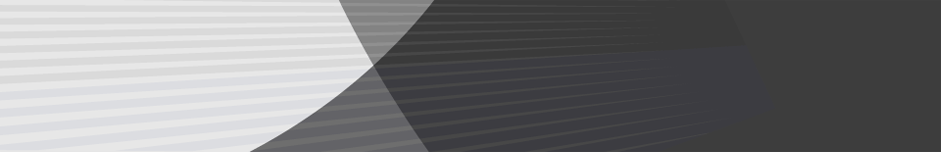Genetec
Genetec Visual Tracking
How Genetec Visual Tracking Enhances Security
As security becomes more of a priority for organisations, the push to stay ahead of the curve intensifies. Companies are now actively searching for cutting-edge solutions that provide maximum protection with minimal effort. Genetec Visual Tracking, is an advanced solution designed to help companies easily track people through their facilities.
Traditionally, manually tracking a person through a facility requires constant attention and frequent manual searches in order to switch from one camera feed to another. This process can be tedious and inefficient when faced with hundreds or thousands of cameras in the system.
Visual Tracking brings modernised convenience and flexibility by allowing users to click on pre-configured graphical overlays to quickly jump between connected cameras without leaving the current video tile. This boosts efficiency during both live monitoring and investigation playback modes as you can switch from one camera view to another in real time with just the click of a mouse button.
Administrators can also configure their systems for manual guard tours that move at their own pace rather than relying on automated scheduling; again, taking care of this manually can be completed quickly via Visual Tracking’s efficient switching capabilities. All these features work together seamlessly to improve overall productivity while keeping an eye out for any potential intruders or suspicious activity.
This advanced technology is making it easier than ever to stay ahead of the security curve. Companies can benefit from better efficiency, convenience and flexibility when implementing Genetec Visual Tracking. If you’re looking for a cutting-edge solution that keeps your premises secure, contact JD Security and see what we can do for you.
Call us on 1300 556 334 or email [email protected] to learn more.
Customers in New Zealand call 0800 345 677 or email [email protected].